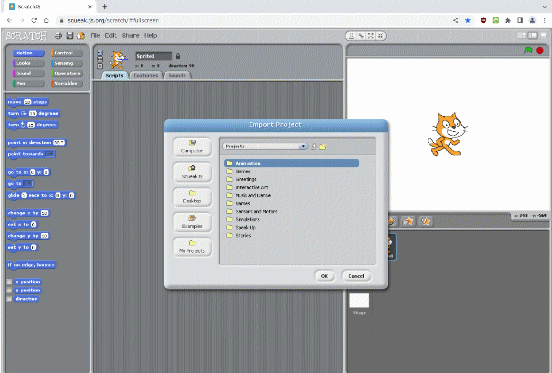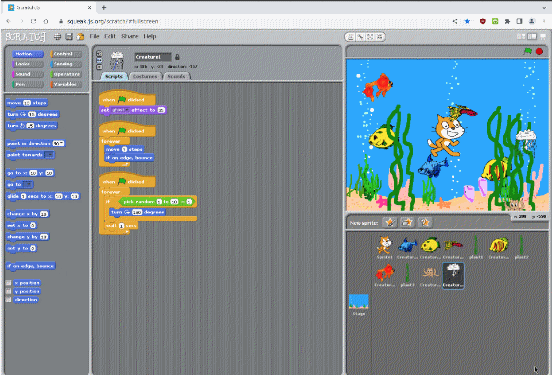Let's Get Coding Book |
 | |||
Use Scratch 1.4 in your Chromebook or laptop. No installation, all online. | |||
Discover a NEW online Scratch 1.4 - called SQUEAK! The original Scratch 1.4 was pre-installed on the raspberry pi mini computer, but alas no more a default. You can still install it from pi software 'add-ons' alongside Scratch 2 or Scratch 3 apps but this is new version- and will work without any installation and looks just like the old ‘Scratch 1.4’ Plus SQUEAK should work on modern Chrome books and tablets, without any installation. Even my favourite 'raspberry pi' mini computer, perhaps a Windows PC or an Apple Mac laptop, will work fine.. You can now run Scratch 1.4 code in your browser window, which is a big plus if your stuck with just a Chrome book tablet or laptop. (New) - Its called SQUEAK!
>> Squeak looks exactly like Scratch 1.4 Wow! and you can even play with the original Scratch 1.4 games built-in. (See below on how to do that).
Have fun with new SqueakJS. Note`: You cannot 'open' or 'save' any of my online books Scratch 1.4 web links, but you can make your own SqueakJS projects and 'save' them inside your browser (menu option). That works fine! The code is the same as for Scratch 1.4. Any code for Scratch 1.4 will work. Examples found here:
>> Several 'built-in' examples just about work! (see the Menu options for 'examples' >> Squeak examples even have live fish! So that's another coding platform to play with! You can use any project code found in the book and now use ANY version of Scratch 1.4, Scratch 2, Scratch 3, Snap! plus (new) 'Squeak'. All of this will work on any computer you have at home or at school. But I think this version is ideal for Chrome books, and those just starting out. Have fun with your new SQUEAK option! Its a great upgrade from the original scratch as its full screen and sharper overall. Don't’ forget to check out the ‘built-in’ games you will find (see) ‘import project’ for the EXAMPLE coding games to play with. Work in a CHROME browser on any Google Chrome book browser, and probably a good few others. Alternatively (older children) should upgrade to SNAP!
And don't forget. SNAP! (which is also featured - and recommended in this book) as Snap is also based on Scratch 1.4. You can use the same code on either from my published book. SNAP! Is ideal for older children. And you can save all your projects online (just like Scratch 3). You are now spoilt for choice! SNAP! is ideal for older block based coders, as its more advanced than Scratch 3. But have fun with SQUEAK as it is an ideal alternative for younger age coders to play with and seems to work on any browser tested. Teachers: I shall be using this in UK Schools 'Smartboards' for project code 'demos' as its ideal and easy to use. Can be easily 'enlarged' on-screen on a typical school Smart screen display board with a simple keyboard click. Try it and see.
Attribute and thanks to: Vanessa Freusenberg (Javascript source code and information) https://squeak.js.org Update page: August 2023 | |
|
Made in England Educational computing book for kids to learn simple FUN coding in Scratch and Python 3. Easy-to-use LIVE coded examples for all projects (ideal in classroom) or at home. Allow children to play and learn. Ideal kids book under parent supervision for LIVE links to projects. Coding for children as recommended by parents and children! Available at ALL international book shops and ONLINE. Let's Get children coding! Buy this book for your kids!,and see them learn. Book projects tested on all computers - including the raspberry pi mini computers, tested in UK Schools from primary to secondary. Use the quick LIVE links on your classroom Smartboard. | |